If you are a job seeker, applying for 5 to 10 jobs per day is mandatory.
But writing a resume that matches the job description and passing the ATS scanner can be daunting.
Thus job applying graduates daily update themselves with career guidance blogs to know the new tactics in creating a perfect resume.
Before the arrival of ChatGPT, it took me so much time to write a resume and proofread it. But making resume with Chat GPT provides us with the desired results based on the prompts provided, made resume writing simple. After applying for over 50+ job applications, these three prompts made me receive job offers. You are going to learn that too!
Things Needed before making Resume with Chat GPT
Before diving into the prompts, you should have the following ready:
- Your previous work experience and the skills you applied
- The company’s job description

Creating a Job Title
The first part of making resume with chat GPT is to draft a custom title. Though many prefer to use the title provided in the job description, crafting our title can make our resume stand out. Sometimes, the official title may not encapsulate the range of responsibilities and skillsets we acquired.
Why Create a Custom Job Title?
Creating our own job title validates our resume, ensuring it suits the job role and catches the hiring manager’s eye. For example, if you worked as a “Marketing Specialist” but also took on responsibilities in strategic planning and team leadership, you might structure your title as “Marketing Strategist” or “Marketing Team Lead” to better reflect your experience and expertise. Thus, structuring our title gives more insight to the employer.
Example Prompt for Job Title:
“Based on the following information about the companies worked at, the skills incorporated, and the positions held, generate three suitable job titles for the employee and explain why each title is appropriate. Please provide three job titles that accurately reflect the employee’s experience and skill set, along with a brief explanation for each choice. Feel free to replace the placeholders with actual data.”
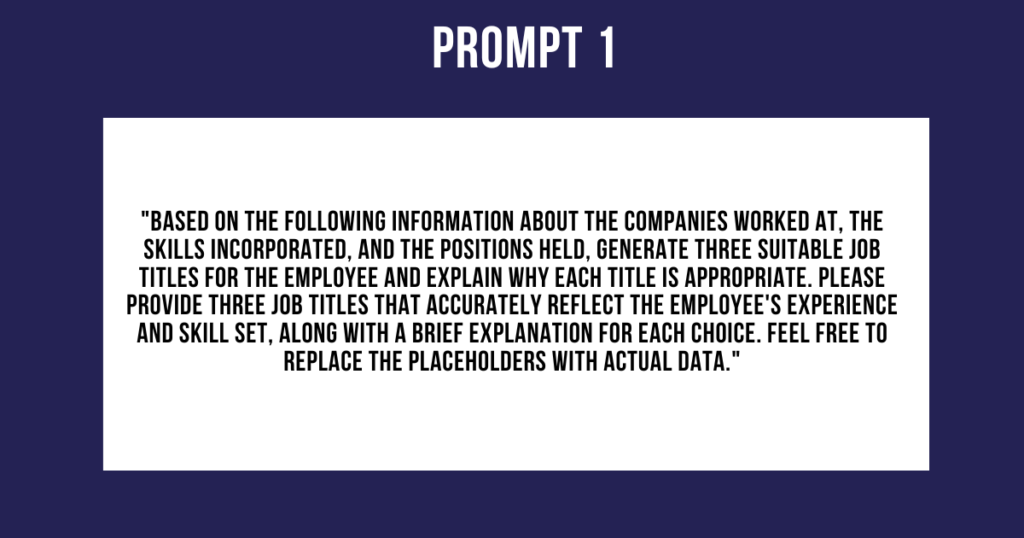
Adding a Professional Summary
Typically, the first section read by the employer is the professional summary. Customizing it according to the job description validates that the candidate meets the required criteria. A professional summary with relevant keywords and skills matching the criteria is necessary. Thus creating a professional summary in resume with Chat GPT can fulfill all these tasks.
Who Should Add a Professional Summary?
For freshers, a professional summary is not necessary. However, for experienced professionals and those looking to change careers, a proper summary is crucial. It is a powerful section that shows who you are and why you are a suitable candidate. Unfortunately, many create vague summaries, thus refraining from the job competition.
Example of a Professional Summary:
Here’s an example of a senior software developer applying to Google:
“Drawing from my experience at Infosys and IBM, I have developed a strong foundation in software engineering and project management. At Infosys, I led teams in delivering software solutions, ensuring client satisfaction. During my time at IBM, my focus was on designing and implementing reliable systems. Now, I am seeking to apply my skills and experience at Google to contribute to its projects and further innovation in the field.”
With the help of ChatGPT, you can refine this to:
“A seasoned software developer with a proven track record in both Infosys and IBM, adept at developing innovative solutions to complex technical challenges. With hands-on experience in full-stack development, agile methodologies, and scalable software architecture, I have consistently delivered high-quality products on time and within budget. My leadership skills, honed through leading cross-functional teams, combined with a passion for continuous learning, make me an ideal candidate to drive forward the ambitious projects at Google.”
Prompt for Professional Summary:
“You are a professional resume writer. Draft a professional summary for a resume that matches an employee’s experience and skillsets with the job description provided by a company.
Instructions:
- Write a concise professional summary (3-4 sentences).
- Highlight the employee’s experience and skills that match the job description provided by XYZ Company.
- The summary should emphasize leadership, technical expertise, and relevant accomplishments.”
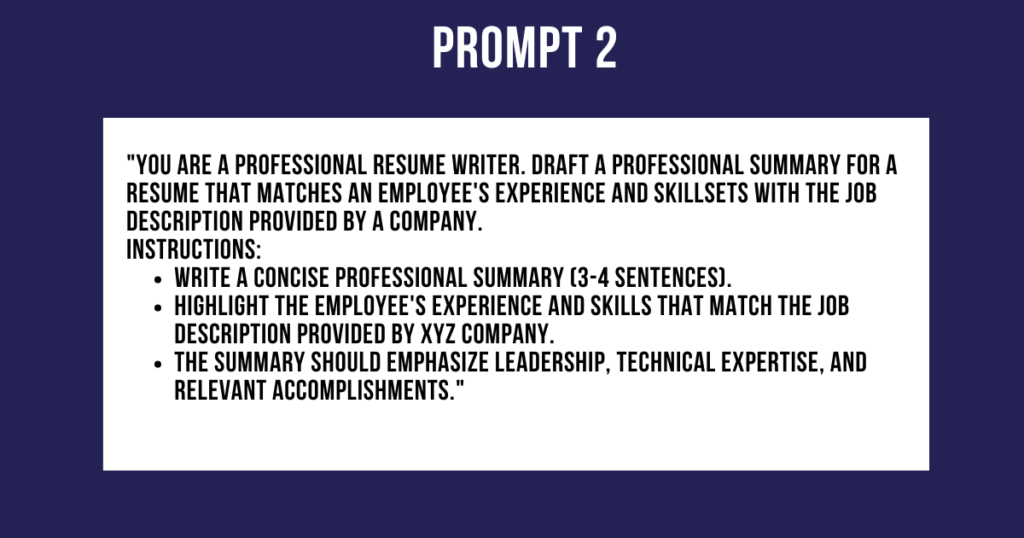
Customizing the Work Description
Work experience is where you can showcase your achievements in previous roles. In a compelling resume, detailed work experience highlights our values. Structured action verbs with numerical data demonstrate that you are a potential candidate for the role. Writing Work experience in a resume with Chat GPT prompts has more chances of passing the ATS scanner.
Example of Work Description:
Here’s an example from a graphic designer’s resume:
“At Infosys, I worked as a Graphic Designer, where I designed brochures, project logos, and detailed prototypes, ensuring effective communication and visual appeal. I also created user interfaces for software applications, significantly enhancing the user experience. My role involved collaborating with cross-functional teams to deliver high-quality design solutions, managing multiple projects simultaneously while adhering to tight deadlines.”
With the help of ChatGPT, see the refined version:
- Designed 50+ brochures and project logos, contributing to a 30% increase in client engagement.
- Developed and implemented software interface prototypes, enhancing user experience and increasing usability scores by 25%.
- Collaborated with cross-functional teams to deliver visually appealing design solutions, leading to a 20% improvement in project delivery times.
Prompt for Work Description:
“Transform the work experience details of an employee’s company into a concise 3-point bullet structure. Ensure each sentence contains action verbs and includes numerical values to demonstrate efficiency and achievements. Please provide three job descriptions that accurately reflect the employee’s experience and skill set, in a result-oriented manner. Feel free to replace the placeholders with actual data.”
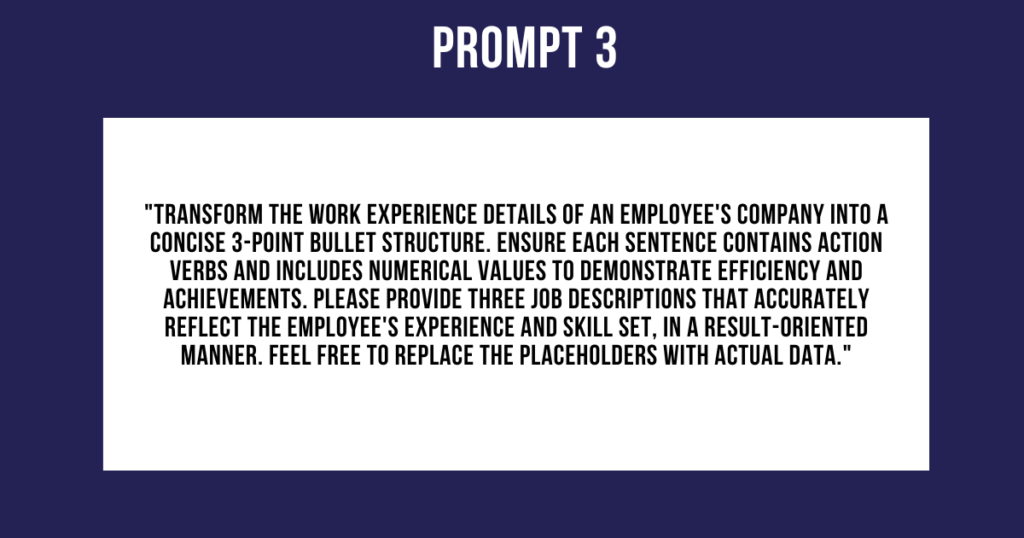
Final Tips for an ATS-Friendly Resume with Chat GPT:
- Use Keywords Wisely: Include keywords from the job description throughout your resume. This increases the chances of passing the ATS scanner.
- Keep Formatting Simple: Avoid using complex formatting, graphics, or tables that ATS systems may not read properly. Stick to a clean, straightforward layout.
- Tailor Each Application: Customize your resume for each job application. This extra effort can significantly increase your chances of getting noticed.
- Proofread Carefully: Even with the help of tools like ChatGPT, make sure to proofread your resume. Spelling and grammatical errors can be a red flag to employers.
By using these prompts and strategies, you can transform your resume writing process from daunting to efficient. The job market is competitive, but with a tailored, well-crafted resume with Chat GPT prompts, you can stand out and secure the job offers you deserve. Happy job hunting!

Trackbacks/Pingbacks